We help walk you thru integrating your Zoom account with Viltana7.
With Viltana7, not only can you create an attractive online lesson page, but you can create Zoom meetings automatically with Zoom integration.
Installation and Usage
- Sign in at Viltana7. If you haven’t created an account yet, please sign up.
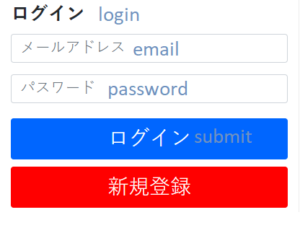
- Click the [連携する](https://viltana7.com/zoom-integration) link to navigate to the Zoom Integration page.
- Click on the “Zoom Integration” button.
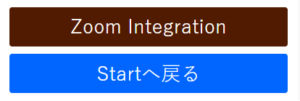
- Select “Authorize” on the Zoom page. Then Zoom integration will be completed.
- You can return to Viltana7 screen and proceed to create the meeting (link)
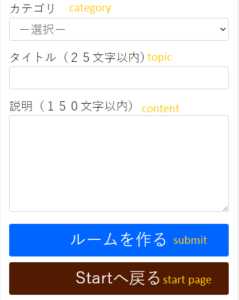
Troubleshooting
If you have any trouble installing the app, please contact following email.
info@fnh.jp
Uninstalling the App and Deauthorizing the App
- Visit the Zoom marketplace: https://marketplace.zoom.us/
- Click on the viltana7.com application
- Go to the “Manage” tab
- Click “Uninstall”
FAQ
You can see more information following FAQ page.
https://viltana7.com/faq